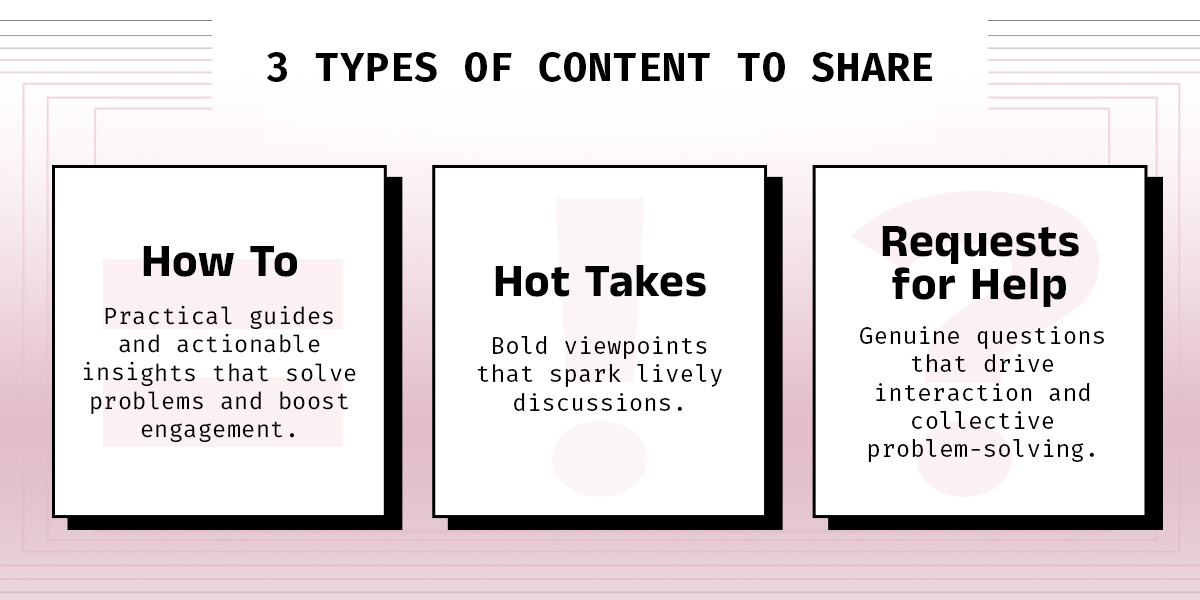LinkedIn for Thought Leadership: A Beginner's Guide
Contents
- What Is Thought Leadership on Linkedin?
- Why Is LinkedIn Valuable for Thought Leadership?
- How to Create Thought Leadership for Linkedin
- LinkedIn Profiles vs LinkedIn Company Pages vs LinkedIn Groups
- 3 Types of Content to Share
- 8 Common LinkedIn Content Formats
- The Rules of (LinkedIn) Engagement
- 15 Examples of Thought Leadership on LinkedIn
- Go All in on LinkedIn for Thought Leadership
LinkedIn for Thought Leadership: A Beginner's Guide
Updated May 25, 2024
When you speak from experience, the world takes note, and that’s true when it comes to using LinkedIn for thought leadership.
Nearly 75% of decision-makers put more trust in an organization’s thought leadership content than its marketing and product materials, according to Edelman’s 2024 B2B Thought Leadership Report. People recognize the credibility and authenticity behind thought leadership, and they are looking for expert insights to help them rethink the challenges and opportunities their businesses are facing today.
And they’re increasingly looking to LinkedIn to find those insights.
Whether you’re an individual looking to establish your personal brand or a marketing professional supporting multiple thought leaders within a company, this guide to building thought leadership on LinkedIn will help you get started.
What Is Thought Leadership on LinkedIn?
Thought leadership isn’t just about being an expert in a topic – it’s about using your ideas to influence others, drive innovation and provide valuable insights that spark meaningful discussions.
As a thought leader, you become a trusted source, inspiring and motivating others with your expertise, vision and unique perspective. This recognition can elevate your personal brand or strengthen your company’s influence, making your voice essential in shaping the future of your field. To become a thought leader, you need big, bold, thoughtful ideas that represent what you or your organization stands for.
LinkedIn is now a multifaceted platform that facilitates professional networking, career development, business growth and sharing content. Thought leadership on LinkedIn is all about being a trusted source of knowledge and expertise, contributing to the professional community, and building a strong, influential presence on the platform.
Why Is LinkedIn Valuable for Thought Leadership?
Sharing thought leadership on LinkedIn offers numerous benefits that can significantly enhance your personal brand or boost the visibility of thought leaders within your company.
Better Odds of Reaching Your Ideal Audience
LinkedIn’s algorithm favors high-quality, engaging content — which can lead to a 30% increase in engagement rates, according to Just Connecting’s 2024 Algorithm Insights report. (Note, otherwise noted, the engagement statistics in this guide are drawn from the Just Connecting report, and you should totally go download your own copy and give Richard van der Blom a donation as thanks for the extraordinary useful gift this research represents.)
Thoughtfully crafting and sharing your unique insights on the platform helps you reach a broader audience. Regular engagement with your content can help maintain its visibility in users’ feeds, fostering a continuous cycle of exposure and interaction.
Opportunities to Engage in Meaningful Discussions
Engagement is as crucial for developing thought leadership as it is distributing it, and LinkedIn provides an accessible way to engage with your peers as you explore and sharpen your ideas.
Actively participate in discussions related to your areas of expertise. Comment on posts from other industry experts, share their content, and add your perspective. Engaging with others’ content can increase your visibility and establish you as a thoughtful and knowledgeable participant in your field. Remember, thought leadership isn’t just about broadcasting your ideas; it’s also about engaging in meaningful dialogue with other experts.
Access to a Variety of Formats
LinkedIn now offers multiple content formats, including articles, newsletters, and videos, allowing you to share your insights in diverse and engaging ways. Mixing up your content across different formats caters to different audience preferences, making sure your content remains relevant and engaging across the platform.
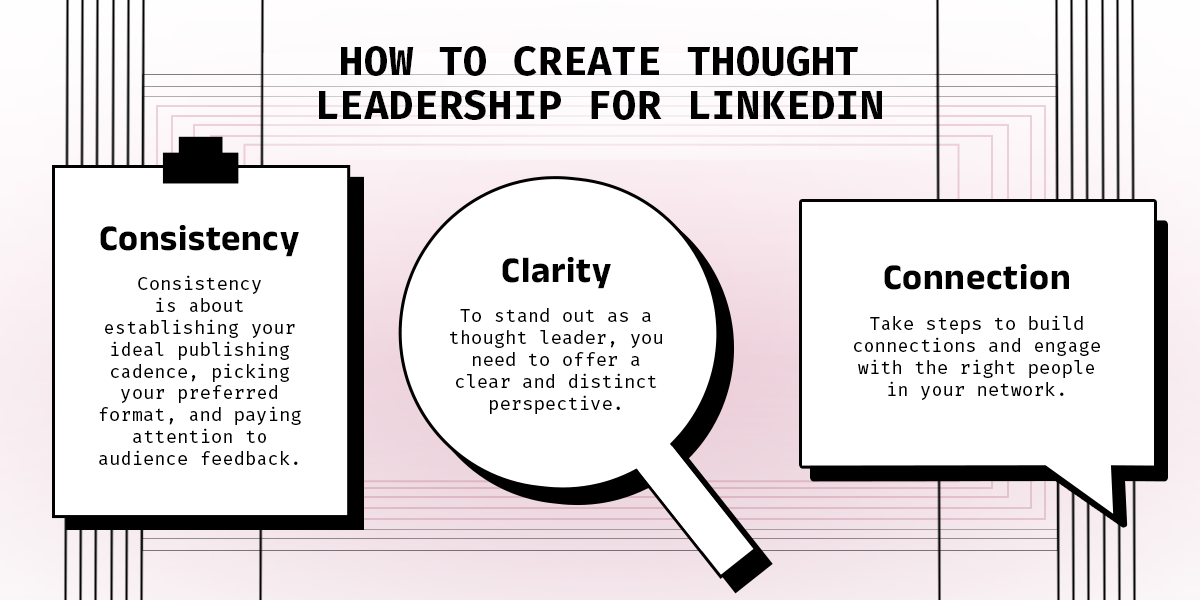
How to Create Thought Leadership for LinkedIn
Creating high-impact thought leadership on LinkedIn requires a strategic approach. We’ll explore three key elements of a solid LinkedIn thought leadership strategy: clarity, consistency, and connection.
Clarity
To stand out as a thought leader, you need to offer a clear and distinct perspective. Consider these steps as you develop and articulate your unique point of view.
- Niche down. Narrow your content topics to your primary area of expertise. What do you know that other people don’t?
- Stay informed. Keep up with the latest trends, research and developments in your field.
- Develop your voice. Your content should reflect your unique voice and personality. Whether you’re authoritative, conversational or inspirational — the key is to be authentic.
- Be original. Don’t just recycle content from viral “thought leaders.” Bring fresh ideas and perspectives to the table. Share the stories that only you can tell.
Consistency
Consistency is key to building a strong presence on LinkedIn, but that doesn’t mean you have to post every day. Consistency is about establishing your ideal publishing cadence, picking your preferred format, and paying attention to audience feedback.
- Maintain a dynamic content calendar. Plan your content at least one week in advance. You can always throw in new things ad hoc and move evergreen pieces further out, but knowing you have something planned is generally less stressful than winging it every day.
- Schedule regular time for engagement. Dedicate daily time to engaging with others. Respond to comments on your posts and engage with content posted by others in your field.
- Dedicate time to go over your metrics. At least once a month, review LinkedIn’s native analytics to track the performance of your content. Adapt your content based on what you learn.
Connection
Thought leadership isn’t just about broadcasting your own ideas. LinkedIn is a social network, after all! Take these steps to build connections and engage with the right people in your network.
- Build your network. Connect with other professionals, especially those in your field. Personalize your connection requests to build meaningful relationships.
- Comment thoughtfully. Add value to discussions by sharing meaningful comments. Avoid generic comments like “Great post!” Instead, offer additional insights or ask questions.
- Give credit. When you share good content finds with your network, tag the source.
- Join groups. Participate in LinkedIn groups relevant to your industry. Engage in group discussions and share your expertise.
- Offer support. Endorse other people’s skills, recommend them and celebrate their achievements. Building a supportive network can enhance your visibility and credibility.
LinkedIn Profiles vs LinkedIn Company Pages vs LinkedIn Groups
LinkedIn is a versatile platform offering various ways to engage with your audience, whether through personal profiles, company pages, or in groups. Each option comes with its unique benefits and drawbacks. Take a detailed look at the pros and cons of each to help you decide which is a better fit for your LinkedIn strategy.
Personal Profiles |
|
|---|---|
| Pros | Cons |
| Personal connection. Content shared from personal profiles generally feels more genuine and personal, and people tend to engage more with content shared by individuals rather than brands. | Resource intensive. Maintaining an active and engaging personal profile requires consistent effort and time, which can be challenging for busy professionals. |
| Broader potential organic reach. LinkedIn’s algorithm tends to favor content from personal profiles over company pages, making it easier to gain visibility and reach a larger audience. Content from a personal profile is more likely to be seen by people in your network as they scroll through their feeds. | Limited scalability. While personal profiles are excellent for individual branding, they might not be as effective for promoting large-scale business initiatives or campaigns. |
| Flexibility in content format. Personal profiles allow for a wide range of content types, from articles and posts to videos and stories. This flexibility enables you to experiment with different formats to see what resonates best with your audience. You can use personal stories to make your content relatable. | |
| Networking opportunities. Personal profiles are great for building professional relationships. Your comments will be seen as more authentic than those coming from a page. | |
Company Pages |
|
|---|---|
| Pros | Cons |
| Brand visibility. Company pages help establish and enhance your brand’s presence on LinkedIn. They provide a centralized place for followers to learn about your company, its values, and its offerings. | Lower organic reach. LinkedIn’s algorithm tends to prioritize content from personal profiles over company pages, often resulting in lower organic reach for company posts. |
| Professional image. Company pages offer a polished and professional image, which can be beneficial for attracting potential clients, partners, and employees. | Less engagement. Company pages can sometimes feel less personal and engaging compared to individual profiles, which can impact the level of interaction and connection you can achieve with your audience. |
| Analytics and insights. LinkedIn provides detailed analytics for company pages, allowing you to track the performance of your posts, understand your audience, and refine your content strategy. | |
| Employee advocacy. Encouraging employees to share company content can amplify your reach and enhance engagement, leveraging the personal networks of your team members. | |
| Access to paid advertising. Investment in ad spend allows for targeted campaigns, reaching specific audience segments more effectively than personal pages can. | |
LinkedIn Groups |
|
|---|---|
| Pros | Cons |
| More targeted audience. Groups provide access to niche communities where you can share specialized content and connect with like-minded professionals with shared interests or industries. | Visibility challenges. Content posted in groups may have limited visibility, as it’s only accessible to group members. This can restrict your reach compared to posting on personal profiles or company pages. |
| Fresh engagement opportunities. Groups are designed for discussion and interaction, providing a platform for engaging conversations, knowledge sharing and networking. | Limits due to moderation. Some groups have strict moderation policies, limiting your ability to share what may be perceived as promotional content. |
Each LinkedIn posting option — personal profiles, company pages and groups — offers unique advantages and challenges. Personal profiles excel in building personal connections and reach, company pages enhance brand visibility and professionalism, while groups provide targeted engagement with niche audiences. To maximize your LinkedIn strategy, consider leveraging all three options, tailored to your specific goals and resources.
3 Types of Content to Share
The most successful types of content on LinkedIn generally fall into three buckets. Which one is best for you will depend on your goals and voice.
How To
Sharing “how-to” content on LinkedIn is a smart move for several reasons. First, it positions you as a practical and reliable source of valuable information. When you provide tips and actionable insights, your audience sees you as someone who not only understands the theory but can also apply it in real-world situations.
Second, “how-to” content boosts engagement. People love content that helps them solve problems or learn something new.
Plus, this type of content is very shareable. When your audience finds your “how-to” posts helpful, they’re more likely to share them with their networks, which increases your visibility and expands your reach organically.
Hot Takes
If everyone agrees with what you’re saying, it’s not thought leadership. Share your hot takes or potentially controversial viewpoints on your industry and areas of expertise, and ask industry peers whether they agree.
Don’t assume you have to be grandiose in your opinions: It’s often the day-to-day insights that provoke the most lively discussions. (Don’t believe us? Try posting your take on the Oxford comma and see what happens.)
Requests for Help
You don’t have to have all the answers. Sometimes asking a question about a challenge you’re experiencing in the workplace can do wonders for driving interaction with your network.
Ask your network questions that come from a place of genuine curiosity — and don’t worry that others will think less of you for asking them. Questions about best practices, changing norms and new expectations are on everyone’s mind, and your peers will appreciate you kicking off the conversation.
8 Common LinkedIn Content Formats
LinkedIn offers a variety of content formats to help users engage with their audience, showcase their expertise and build their professional presence. Understanding these formats and their unique benefits can help you make the most of your LinkedIn strategy.
Text Posts
Text posts are simple, concise updates that consist of plain text. These posts are ideal for sharing quick thoughts insights, or questions to spark engagement and discussion. Text posts are easy to create and consume, making them perfect for quick updates and conversational content. They often draw engagement through comments and shares. However, they are limited in their ability to convey complex ideas and may not stand out as much in the feed as multimedia content.
To make the most of text-only posts, aim for a length between 1,800 and 2,100 characters. Posts shorter than 1,000 characters tend to see a 25% reduction in reach. Structuring your posts into brief, readable paragraphs — no more than four lines each — can enhance readability and engagement. Begin with a strong, thought-provoking hook to capture attention and end with a question to boost engagement even further.
After a line or two, LinkedIn will truncate your posts for users scrolling through their feeds. Hootsuite recommends 25 words or less for this reason. That said, if you want to say more, do so. Use the “see more” link to your advantage by crafting a clever, compelling intro that entices users to go further.
Text + Image Posts
Image posts combine text with a single image to enhance the visual appeal of the content. These posts are effective for catching the audience’s attention and driving engagement.
Image posts are visually engaging and can grab the audience’s attention, enhancing storytelling and emotional connection. They often result in increased post visibility and higher engagement rates. However, creating compelling visuals requires high-quality images and may need design skills or resources.
Combining text with a single image is a great way to grab attention on LinkedIn. This format makes up 48% of all LinkedIn posts and does well in terms of reach and engagement. Aim for a text length of 900 to 1,200 characters, but remember that adding more can reduce your reach by about 10% for every extra 300 characters. Use genuine, personally created photos instead of stock images to boost engagement. To get the best visibility, share these posts during peak hours, typically between 8:00 and 10:30 AM.
Links
A link post on LinkedIn is when you share a URL to external content, such as an article, blog post, video or any other web resource. These posts typically include a preview of the linked content, featuring a headline, a brief description and an image.
In theory, link posts can drive traffic to your website or other online platforms. In practice, link posts generally see lower organic engagement compared to other types of posts because LinkedIn’s algorithm tends to prioritize content that keeps users on the platform. (If you’re paying for the reach through ads, that’s a different story.)
Because of this, you’ll want to post links very sparingly. Instead of focusing on trying to get clicks to your site, it’s nearly always better to adapt your long-form content’s key lessons into other formats.
If you really want to post a link, drop it as a comment in response to the adapted post. This does take more effort, especially if you’re used to scheduling social media posts en masse through platforms such as Hootsuite, CoSchedule or HubSpot.
This is one of those battles social media managers have to fight constantly with nonmarketers. Sprout Social put it to the test by A/B testing four pieces of content. The results? Embedding links in comments increased awareness, impressions and engagement. This suggests that link-free posts keep users on LinkedIn longer, aligning with the algorithm’s desire to increase on-platform user engagement.
Video
Video posts allow users to share videos directly on LinkedIn. This format is highly engaging and effective for storytelling and sharing expert insights.
When natively embedded (not linked!), video posts generally achieve high engagement rates with likes, comments, and shares and tend to be preferred by LinkedIn’s algorithm, resulting in increased visibility. However, producing videos can be time-consuming and resource-intensive, requiring at least basic editing skills and equipment.
You don’t need a huge production team or fancy creative suite to make a video with impact. Livestreaming from your phone during a morning walk can be just as compelling as sitting in a well-adorned office. It’s the content that matters: Make sure it’s relevant to your network and provides useful takeaways. Offer insight into timely work challenges, for example, or share your perspective on industry trends.
Document or Carousel Posts
Document posts, often referred to as Carousel or PDF posts, allow users to share multi-page documents directly on LinkedIn. These posts are great for detailed presentations, reports, or educational content.
Document posts enable detailed content sharing in a digestible format, making them highly engaging as users spend more time on the post. They are ideal for sharing reports, presentations, and infographics. However, creating and designing these documents can be complex and time-consuming, and the format is limited to static content.
Document posts, or carousel posts reach more people than just text and image posts. Aim for around 12 slides. Having fewer than five or more than 20 slides can hurt your reach. For the best results, keep each slide to 25-50 words. Stick to a vertical format and use no more than three colors to keep things easy to scan.
Articles
LinkedIn articles are long-form posts that allow users to share in-depth insights, analysis, or thought leadership content. They appear under the “Articles & activity” section of your profile and are often featured on LinkedIn Pulse.
Articles help establish thought leadership and showcase expertise, enhancing SEO and professional credibility. They allow for detailed exploration of topics. However, writing and researching articles is time-consuming, and they have lower immediate visibility compared to shorter posts. The effort may be better spent on your owned blog.
Polls
LinkedIn polls are a quick and interactive way to gather opinions and insights from your network. Polls can drive engagement and provide valuable feedback on various topics.
Polls encourage high engagement through voting and comments, providing instant feedback and insights from your audience. They are easy to create and participate in. However, they offer limited in-depth insights compared to open-ended discussions and may not be suitable for complex topics.
To make your polls effective, keep the question broad to attract a wide audience and stick to three answer choices. Avoid pointlessly divisive topics and make sure to explain the poll’s purpose clearly to increase engagement by 35%.
LinkedIn Live
LinkedIn Live allows users to broadcast live video to their network. This format is excellent for real-time interaction, events, webinars and live Q&A sessions.
LinkedIn Live sessions achieve high engagement through real-time interaction, building a sense of community and connection. However, live events require planning and preparation, and there can be technical challenges with streaming quality and equipment.
Live videos get 12 times more engagement than regular video posts. The sweet spot for your LinkedIn Live sessions is between 15 to 25 minutes, which keeps viewers interested without dragging on too long. Make sure to schedule and promote your event ahead of time to get the best turnout. After your live session, keep the conversation going by jumping into the comments and sharing additional resources.
LinkedIn Newsletters
LinkedIn newsletters allow users to create and distribute periodic updates to their followers. This feature is particularly useful for sharing long-form content, industry insights, and company updates regularly.
Newsletters offer direct reach to subscribers’ inboxes, ensuring higher visibility and helping build a loyal audience interested in your content. New followers are automatically invited to subscribe, which has led to a 30% increase in subscribers compared to last year.
Limited analytics provided by LinkedIn can help track performance and engagement, but they aren’t as robust as owned email newsletters. Producing high-quality, engaging content regularly is time-consuming and requires consistent content creation and scheduling. Additionally, a substantial follower base is helpful to jumpstart your growth.
To maximize the impact of your LinkedIn newsletters, focus on delivering high-value content consistently. Aim to publish weekly and integrate compelling cover images and clear headlines to keep your audience engaged and growing.
Audio Events
LinkedIn Audio Events allow users to share industry insights through a mini-podcast hosted on LinkedIn.
For thought leaders interested in experimenting with audio content who aren’t ready to commit to a full-fledged podcast, LinkedIn Audio Events are a viable option. However, it is a live event, which might not suit your schedule either.
The Rules of (LinkedIn) Engagement
To excel in thought leadership marketing on LinkedIn, you need to do more than just post content. Active participation in your network’s conversations is essential. This approach not only benefits the algorithm but also strengthens your professional relationships. Check out these LinkedIn thought leadership best practices for both engaging with your peers and driving engagement with your content.
Engage Actively with Your Network
Engagement on LinkedIn involves more than just liking posts. Thoughtfully liking, commenting and sharing your network’s content positions you better to ask for their support in return. The more active you are, the more likely you are to capture your network’s attention. Engage with your connections as you would with colleagues or friends, always ready to keep the conversation flowing.
Types of Engagement and Their Impact
Not all LinkedIn engagements are created equal. The platform’s algorithm prioritizes certain types of engagement over others:
- Comments: These have the biggest impact. Each comment can increase a post’s reach within the commenter’s network by 2.8%, with comments over 15 words having twice the impact of shorter ones.
- Likes: Reacting to someone’s post is the simplest and most straightforward form of engagement. A “like” on your post signals LinkedIn to present your content to an additional 1.4% of your connections and approximately 2.5% of the network belonging to the individual who liked your post.
- Reshares: The “Instant Repost” feature can lead to a 40% increase in growth if done within the initial four hours of the post’s life. However, the “Repost with your Thoughts” has significantly less impact.
Encourage Greater Dwell Time
The duration someone spends on your content, known as dwell time, is a critical metric. Longer engagement signals to LinkedIn that the content is valuable, often resulting in greater reach. This is especially true for document posts and detailed text-plus-image posts, which typically encourage more extended interaction.
Remember the “Golden Hour”
The first hour after posting is called the “golden hour.” During this time, strong engagement and meaningful comments signal to LinkedIn that your post deserves broader distribution. Therefore, it’s crucial not to post and sign off immediately. Stick around, respond to comments, and connect with your audience. This small time investment can significantly impact your LinkedIn reach.
Mind Your Manners
Authentic interactions will benefit your brand more than spamming connections with sales pitches or unsolicited messages. Focus on participating and connecting organically. If your brand is known for offering valuable advice, engaging in meaningful conversations, and regularly sharing helpful insights, you’ll build a solid reputation and reach on LinkedIn. Engage on posts from other people and brands as well, as comments can help your posts rank higher in the algorithm.
Tag, You’re It
Basic etiquette is crucial on LinkedIn. Avoid spamming your connections, tagging them en masse, or neglecting to reply to comments. While tagging can boost your content, be prudent. Tag three to five people who are either mentioned in the post or genuinely interested in interacting with it.
Pass on the Pods
Every platform has users trying to game the algorithm, and LinkedIn is no different. Previously, social circle “pods” would rush to comment on each other’s posts during the golden hour. While pods can generate immediate engagement, LinkedIn’s algorithm now de-prioritizes inauthentic interactions, diminishing their impact.
What About LinkedIn Hashtags?
LinkedIn recommends using hashtags that match key communities and topics to group content under a singular theme. Look for hashtags that make sense for your post and have at least 500 followers. Although many users pile on hashtags, we recommend using three to five hashtags per post.
By following these rules of engagement, you can enhance your thought leadership presence on LinkedIn, fostering stronger connections and increasing your content’s reach and impact.
15 Examples of Thought Leadership on Linkedin
With LinkedIn crossing the billion-member mark, it’s not hard to find new faces. The effort you put into building relationships with thought leaders in your industry and other like-minded people can significantly boost your success.
Check out some of our favorite personal and brand page thought leadership examples on LinkedIn.
Madison Butler
Madison Butler (aka, the Blue Haired Unicorn) is well-known for being vocal on LinkedIn, especially when it comes to pointing out racist behavior in the workplace — so much so, in fact, that The New York Times took notice. Madison shares thought-provoking stories from her own experiences as a Black queer woman, and unapologetically calls for change in the corporate world to make work a better place for everyone.
Chris Walker
Chris Walker, CEO at Refine Labs, provides a textbook example of using LinkedIn for thought leadership. He posts regularly (2-3 times per week), and his posts follow a consistent format of a few hundred words of text and a video hosted by LinkedIn. Refine Labs is all about demand generation, so in each post on his personal page, Chris provides actionable information on using it to create demand for clients.
Hung Lee
Hung Lee’s profile is a consistent resource for insightful content on recruitment and HR trends, demonstrating both his deep industry knowledge and his collaborative style of content development. His extremely popular LinkedIn newsletter, Recruiting Brainfood, presents a round-up of news items and trends relevant to talent acquisition leaders and recruiters.
David C. Baker
David C. Baker’s shares deep industry insights and practical advice tailored to creative professionals and agencies, showcasing his expertise — and helping his followers learn to showcase theirs. And with just the right amount of curmudgeon.
Ryan Estis
Ryan Estis mixes up videos, articles, and engaging text to serve his audience. His blend of motivational storytelling and practical advice sets his profile apart, making it a go-to resource for sales leaders seeking to elevate their performance and drive meaningful change in their organizations.
Liz Willits
Liz Willits is email marketing royalty as far as we’re concerned and she also knows how to show up big on LinkedIn, sharing content marketing insights through her signature digestible, quippy style. Liz is careful to use a structure and form that translates well to LinkedIn mobile (without being too text-heavy).
Lorraine Lee
Lorraine Lee worked at LinkedIn, so she has the inside scoop on building an audience on the platform. She combines original and thoughtful insights with natively hosted photos and videos, publishing LinkedIn newsletters, and sharing articles and tagging the authors to give them credit and foster interactions. Importantly, she talks about her specialties with a combination of expertise and humility — such as the perils of public speaking or the best “cheat sheets” created by other LinkedIn thought leaders.
Michael Eckstein
What’s accounting thought leadership without a little humor? Michael Eckstein delivers on both counts. Michael delivers financial advice for small businesses in a punny, casual tone. His posts are thought-provoking, informative and amusing. Michael sells his value, but in a self-deprecating way that doesn’t make him seem overeager to close a deal — simply to help out in any way he can.
Betterworks
Betterworks’ LinkedIn page uses videos, articles and posts to share actionable advice and inspirational content to HR leaders. We’re biased, but we particularly love the People Fundamentals newsletter, which offers a weekly roundup of valuable multimedia content on strategic HR and performance management.
Herrmann
Herrmann’s LinkedIn page is a great introduction to Whole Brain® Thinking, a framework that enhances team productivity and cognitive diversity. Their Bring Your Whole Brain to Work newsletter applies the methodology into bite sized tips you can put into action at work right away.
Slalom
As a brand, Slalom acknowledges and celebrates the expertise found within its workforce. The consulting firm’s brand page is full of personal stories and expertise from employees across the company. The brand page gives potential clients a clear sense of who works with the company and what their values are.
Kin + Carta
Kin + Carta’s brand page drives home the company’s commitment to employees as family. It showcases the company’s values by highlighting employee groups around the world. Through LinkedIn, Kin + Carta shares insights from internal thought leaders, and helps make AI read a little more human.
Duolingo
Duolingo’s LinkedIn thought leadership is especially on-brand — the company’s brand page showcases how it brings language and culture to life on a daily basis. To do that, Duolingo highlights individuals and the work they’re doing with the company to share their culture with others.
Gong
Gong’s LinkedIn thought leadership strategy includes useful advice and free resources for salespeople. One thing Gong does especially well? Mimicking the subject line of an email, getting straight to the point and allowing followers to decide if they want to interact with that content.
Go All in on LinkedIn for Thought Leadership
LinkedIn’s content sharing platform puts the power of thought leadership in your hands. The perspectives, voice and value that you bring to your LinkedIn presence can help build your reputation in a meaningful, sustainable way. If people like what they see, they’ll keep coming back for more.
Time and effort spent authentically connecting with people through the platform will reward you with better engagement in the long term. And you’ll learn from the experience, too.
Not sure where to start? Look at the questions your peers are asking, and offer your valuable, unique perspective. Soon you’ll be sharing content that both the LinkedIn algorithm and your connections will love.
Need help getting started? Off the Cuff is Rep Cap’s turnkey video production service designed for busy thought leaders who want to enhance their digital presence without spending a day tied down in a traditional studio. Learn how it works.
Thought Leaders Are Market Leaders.
Ready to learn how you can use LinkedIn to drive your thought leadership initiatives? Book a 15 minute call and learn how our framework can help you:
- Develop your reputation for thought leadership.
- Fuel your account based marketing with differentiated content.
- Strengthen your employer branding by telling the stories of the people who power your company.